Hello, hello… Can you hear me?
Sorry, I was on mute….
Can you repeat that last question? I was distracted.
Hello, who just joined?
Do these sentences sound familiar? If I’d received a dollar everytime I hear one of them, I’d be rich by now! It’s very difficult to understand why we have so many troubles attending a conference call these days if we consider that the first ever conference call took place in 1915, with the technology that we have now, we shouldn’t have that many issues, don’t you think? Unless… the problem is not the technology, but if it’s not that, what is it?
Why don’t you grab a coffee or a cup of tea, and watch the next video:
Although, technology can always fail, the human factor is the main reason that causes most of the problems during a conference call. According to this page: https://www.cio.com this is what people is actually doing during a conference call:
- 55 percent: eat or make food
- 47 percent: go to the restroom
- 44 percent: text message
- 43 percent: check social media
- 25 percent: play video games
- 21 percent: shop online
Aside from these distractions, let’s watch the next video that describes other reasons of why our conference calls fail:
Feel identified? Don’t feel bad, it’s never too late to make it better… This post is not only to point out all the bad things that we do (well, a little bit… just kidding… not really), there’s also some tips that have been helpful for me and I hope they’ll be helpful for you as well.
Let’s get started!
Before the Call
- Be prepared. Just because the meeting isn’t in person, doesn’t mean you can goof off. Research and prepare for the conference call as much as you would for an important in-person meeting.
- Notify your participants of the date, time and timezone of the call.
- Communicate any items that need to be prepared prior to the meeting.
- Send the agenda to your participants.
- Make sure your headphone/phone works.
- Find a quiet place to take the call, please.
- Make sure you have the right link to join the call as well as the access number if it’s required. Sometimes you have to download a program to join the call, make sure you do that before it starts, consider that you may already have the program downloaded in your computer but guess what? There’s a new version and you need to update it!
- If you’re the organizer, make sure the number of attendees is supported by the program that you’re using for the call.
Starting the Call
- Call into the conference a couple of minutes early. You never want to be the person everyone else is waiting on (it’s rude).
- When you’re not talking, mute your phone to avoid distracting noises.
- If it is not a video call, make sure you state your name before speaking to avoid confusion. When on a conference call with multiple companies, say your name and your company’s name.
- When you are on a conference call there are so many potential distractions—work piling up on your desk, emails coming in and chat messages pinging in the background. Close all of the tabs on your computer or try to snag a conference room to have some peace and quiet to focus.
- Each conference call should have a defined leader who emails out an agenda before the call, keeps the call on schedule and directs the conversation.
- As you’re getting setting up for your next meeting, take just a moment to close out of any windows that you might not wish to accidentally display. When you go to share your screen, you won’t have to worry that the wrong thing might come up. As an extra precaution, hide your bookmarks (I have seen weird things in there, like, really weird), and very important, put yourself as Do not Disturb in your IM tools, believe me, I’m saving you from a potentially professional suicide.
- If someone starts talking about something that is not related to most of the attendees, tell him that you can discuss that offline or in another meeting that way you don’t bore or consume time of those not involved in that topic.
- Keep the call to as few people as possible, and make sure everyone there is really necessary. The more people on the line, the less everyone pays attention.
- Keep track of next steps as the call goes on, and send them around via email afterward as a reminder.
- Don’t be the person who’s checking email and needs to ask for a question to be repeated.
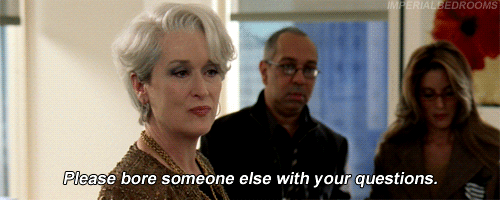
- Finally, it’s very important to be clear on what’s the message that you’re trying to communicate to your audience, sometimes, things can be misinterpreted or lost in translation. It could be an extra challenge for some people to communicate effectively over the computer or the phone rather than in person, so as much as you can, be clear, concise and direct, also watch your voice tone!
As you can see, it’s not rocket science, why don’t we all try to apply as much as the points above on our next conference call and let me know in the comments section how it went.
Tools, Tools
Finally, for those who need to find a good tool for conference calls, in my personal experience, UberConference is the best option out there, why? Because it’s very stable, you can record the calls, it has a chat, all the attendees can share their screen at any time and the best part? It’s free for up to 10 attendees and realistically, a conference call with more than 10 attendees is kind of crowded, don’t you think?
If this is not enough to convince you to use UberConference, check their intro song:
Ok, that was maybe too much…
But there’re many other options such as: Skype for business (which I don’t like, sorry!), Google Hangouts, join.me, WebEx, Slack, Freeconference.com, GoToMeeting, and so many more.
If want to see more tools and details, here’re two links that have really good information and comparatives between tools:
https://www.capterra.com/web-conferencing-software/
https://www.g2crowd.com/categories/web-conferencing
References: http://www.girlsguidetopm.com/ http://www.thinktg.com/ http://www.stratamax.com/ https://www.themuse.com/advice/the-27-unwritten-rules-of-conference-calls https://www.cio.com/article/2930479/video/videoconferencing-dos-and-donts-with-video.html



Hi! Really useful stuff. Thank you!